What If I Don't Have The Right Kind Of Equipment To Complete My Assignments?

If you do not have the right kind of computer equipment (e.g., laptop, webcam, etc.) you maybe eligible for the college’s technology lending program, which is a first come first served program.
Laptops that meet NCC technology specifications are available for purchase at the NCC bookstore. Financial aid may be used for purchases made at the bookstore
Full Semester Laptop Loan Application
Rules for borrowing NCC Laptops:
- The student may borrow a laptop for one semester at a time on an equipment available basis.
- The laptop must be returned upon graduation or withdrawal from NCC, as well as at the end of the academic semester for which it was loaned
- A borrowed laptop is considered lost if the borrowed laptop is not returned after:
- Student fails to respond to school correspondence asking about their enrollment status for 6 days
- 6 days after graduating from Nashua Community College
- 6 days after transferring or withdrawing from NCC
- A lost laptop is the responsibility of the student borrowing the laptop. The cost of lost laptops are assessed to the Student’s bursar account for $900. If the Student returns the device in good condition within 30 days of the date of assessment, the replacement fee is waived.
- The Student must comply with the College’s Computer Use Policy while using the laptop.
- The College’s Computer Use Policy is in the student handbook and on the school’s website. * Laptops are for academic purposes only.
- Students must be matriculated (enrolled in degree or certificate program).
- If the laptop is lost or stolen, it is the Student’s responsibility to notify NCC IT at 578-6875.
- Students are responsible for obtaining internet access when using the laptop off campus.
- Students are responsible for downloading and installing Office 365 themselves.
- The Student is solely responsible for any loss or damages.
- The College is not responsible for any lost data, documents, or applications the Student may have saved to the laptop. Devices are restored to default meaning everything is erased upon return.
- Students may not physically alter the laptop in any way. Alterations, including application of external skins or stickers, are considered damage and results in charges for repair.
- The return process includes a thorough inspection of the laptop’s condition.
- The Student is solely responsible for any loss or damages.
- The Student will be charged a replacement fee for a missing and/or damaged device and accessories. Replacement fees are, but not limited to, the following:
- Power/Charging cord not returned $50
- Cracked or severely marked screen $200
- Keyboard/Case severely damaged or vandalized $50
- Any charges are sent to the Bursar’s Office for collection and may prevent a Student from registering for classes, obtaining diploma/transcripts, and/or graduating until paid in full.

Laptops are available on a first-come, first-served basis and cannot be reserved.
Laptops can be borrowed for one week and must be returned to the library before being checked out again or renewed. If a student needs a laptop for an extended period, they should contact the college IT Department.
Laptops are the property of Nashua Community College and are intended for academic purposes. Students must comply with the College’s Computer Use Policy while using library laptops. See policy in the student handbook and on the college website.
The borrower is responsible for any loss or damage. If the laptop is lost or stolen, a student should notify the Library ASAP at 603-578-8905 or [email protected].
Alterations, including application of external skins or stickers to laptops, are considered damage and will result in charges for repair.
Students are responsible for obtaining internet access when using the laptop off campus. On campus and in the parking lots, students can connect to the college WIFI.
Office 365 (Word, Excel, Powerpoint, etc.) is available free for NCC students. Students are responsible for downloading and installing it
Returning NCC Laptops to the Library
Devices are restored to default (everything is erased) upon return. The College is not responsible for any data, documents or applications the student saved to the laptop.
The return process includes a thorough check of the laptop’s condition by library staff.
The student will be charged a replacement fee for a missing and/or damaged device and accessories. These include, but are not limited to, the following:
- Laptop and charging cord not returned $900
- Power/Charging cord not returned $50
- Cracked or severely marked screen $200
- Keyboard/Case severely damaged or vandalized $50
The laptop is considered LOST if not returned by one week after its due date. The cost to replace the device and associated components will be assessed to the student’s bursar account. If the student returns the device in good condition within 30 days of the date of assessment, the replacement fee is removed.
Any charges are sent to the Bursar’s Office for collection and may prevent a student from registering for classes, obtaining diploma/transcripts, and/or graduating until paid in full.
For more information about the Short-term Library Laptop Loan Program, please visit the library website or email the library at [email protected].
For the Fall Semester
Technology Recommendations
Please bring a laptop to class that meets the following standards:
- 8GB RAM minimum 64 bit (16GB for graphical work)
- Intel Core i7/AMD A7 processor or higher with processor speed of 2GHZ and up
- Wireless networking card for campus
Solid-state hard drive - Maximize usb ports
Windows Operating system 10 - No Windows 10 S (only runs apps purchased at windows store)

Chromebooks (or MAC / PC tablets), are not recommended because they do not have adequate computing power or they have software compatibility issues. Although it is not required to bring a laptop to all classes, it is a recommendation. Please see your syllabus for specific course requirements.
Degrees and Certificates